Using Facebook Insights dives deep into the world of data analytics, offering businesses valuable insights for strategic growth and development. From understanding key metrics to analyzing audience demographics, this tool is a game-changer in the realm of social media marketing.
Introduction to Facebook Insights
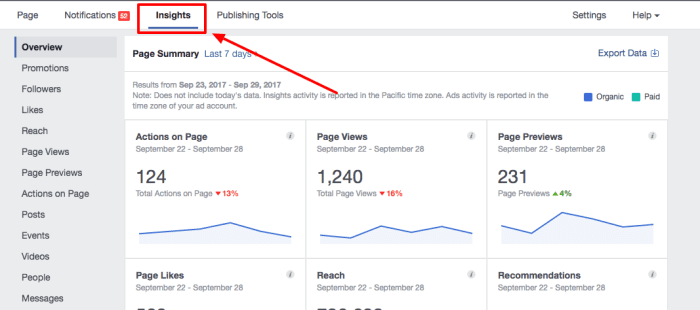
Facebook Insights is a powerful analytics tool provided by Facebook to help businesses understand their audience, track engagement, and measure the success of their social media efforts. By analyzing data from your Facebook page, Insights provides valuable information that can be used to optimize your content strategy and improve overall performance.
Benefits of Using Facebook Insights for Businesses
- Demographic Information: Insights provides detailed data on the age, gender, location, and interests of your audience, helping you tailor your content to better suit their preferences.
- Engagement Metrics: You can track metrics such as likes, comments, shares, and post reach to gauge the level of engagement your posts are generating.
- Content Performance: Insights shows you which posts are performing well and which ones are not, allowing you to refine your content strategy for better results.
- Timing and Frequency: By analyzing when your audience is most active on Facebook, you can schedule your posts for optimal reach and engagement.
Examples of Data Available through Facebook Insights
- Reach and Impressions: Insights provides data on the number of people who have seen your posts (reach) and how many times your posts have been displayed (impressions).
- Page Likes: You can track the growth of your page’s likes over time and see where new likes are coming from.
- Post Engagement: Insights shows you the level of engagement on individual posts, including likes, comments, and shares.
- Referral Traffic: You can see how much traffic your website is receiving from Facebook, helping you measure the effectiveness of your social media marketing efforts.
Accessing Facebook Insights
To access Facebook Insights, follow these steps:
1. Log in to your Facebook account.
2. Go to the Facebook Page you want to analyze.
3. Click on the “Insights” tab located at the top of the Page.
Metrics and Data Points
Facebook Insights provides various metrics and data points, including:
– Reach: The number of people who saw your content.
– Engagement: The number of likes, comments, and shares on your posts.
– Page Views: The number of times your Page was viewed.
– Followers: The number of people following your Page.
– Post Performance: Detailed analytics on individual posts.
Facebook Pages vs. Personal Profiles
When comparing data available for Facebook Pages versus personal profiles, Pages have access to more in-depth analytics, including:
– Demographics: Insights into the age, gender, and location of your audience.
– Reach and Engagement: Detailed data on how your content is performing.
– Page Likes: Information on the growth of your Page’s followers.
– Post Insights: Analytics on each post’s reach, engagement, and performance.
Interpreting Key Metrics: Using Facebook Insights
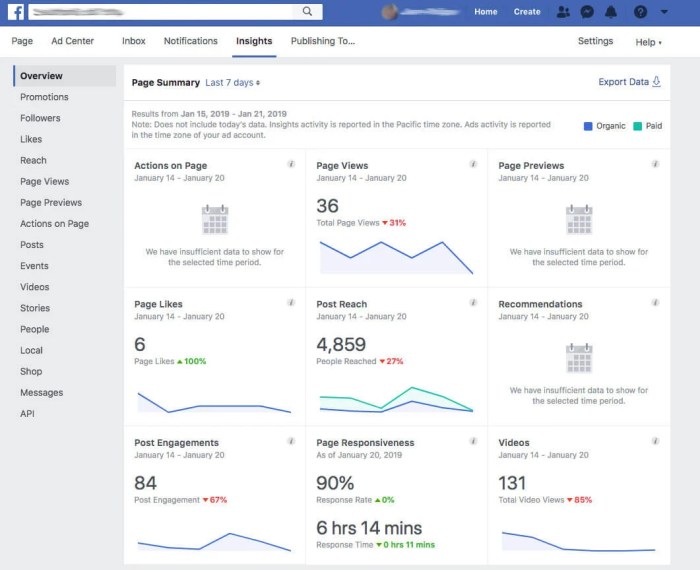
Understanding key metrics like reach, engagement, and impressions is crucial for businesses looking to optimize their social media strategy.
Significance of Metrics
Reach refers to the number of unique users who have seen your content, while engagement measures the interactions such as likes, comments, and shares. Impressions, on the other hand, indicate the total number of times your content has been displayed. These metrics provide valuable insights into the effectiveness of your social media efforts.
Leveraging Metrics for Improvement, Using Facebook Insights
- Businesses can use reach to gauge the effectiveness of their content distribution and identify which posts resonate with their audience.
- Engagement metrics help businesses understand how their audience is interacting with their content, allowing them to tailor their messaging for better engagement.
- Impressions can provide insights into the overall visibility of a business’s content and help in optimizing posting times for maximum exposure.
Examples of Informed Decisions
- A clothing brand used Insights data to discover that video content received significantly higher engagement than image posts. They shifted their content strategy to focus more on video, resulting in increased brand awareness and sales.
- A restaurant chain analyzed reach metrics to identify that their posts performed better on weekends. They adjusted their posting schedule to target their audience during peak engagement times, leading to a boost in online reservations and foot traffic.
Analyzing Audience Insights
Understanding the demographics of your audience is crucial for any business looking to effectively target their marketing efforts. Facebook Insights provides valuable data on audience demographics that can help businesses tailor their content to specific audience segments.
Utilizing Audience Demographics
- Age: Facebook Insights offers insights into the age range of your audience, allowing businesses to create content that resonates with different age groups.
- Gender: Understanding the gender breakdown of your audience can help in crafting messaging that appeals to both men and women.
- Location: By knowing the geographical location of your audience, businesses can personalize content based on regional preferences or trends.
- Interests: Facebook Insights also provides data on the interests of your audience, enabling businesses to create targeted content that aligns with their interests.
Targeting Specific Audience Segments
- Use demographic data to create targeted advertising campaigns aimed at specific age groups, genders, or locations.
- Tailor content to resonate with the interests of your audience, increasing engagement and driving conversions.
- Utilize audience insights to identify gaps in your current content strategy and adjust accordingly to better meet the needs of your audience.
Best Practices for Tailoring Content
- Regularly analyze audience demographics to stay informed about any shifts or changes in your audience makeup.
- Experiment with different types of content to see what resonates best with different audience segments.
- Engage with your audience through polls, surveys, and comments to gather direct feedback and adjust your content strategy accordingly.
