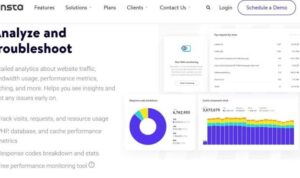Using Facebook for E-commerce opens up a world of possibilities for businesses looking to expand their online presence and reach a wider audience. Dive into the realm of social media marketing with this comprehensive guide that showcases the power of Facebook in driving e-commerce success.
From setting up a Facebook shop to leveraging targeted ads and creating engaging live sessions, discover how to maximize your online sales potential through the dynamic platform of Facebook.
Introduction to Facebook for E-commerce
Using Facebook for e-commerce is all about taking advantage of the massive reach and engagement opportunities provided by the social media platform to sell products online. With billions of active users worldwide, Facebook has become a powerful tool for businesses to showcase their products, interact with customers, and drive sales.
Benefits of Leveraging Facebook for Selling Products Online
- Increased visibility: By creating a Facebook business page, you can reach a wider audience and attract potential customers who may not have found your website otherwise.
- Direct communication: Facebook allows you to engage with your customers in real-time through comments, messages, and live chat, creating a more personalized shopping experience.
- Targeted advertising: With Facebook’s advanced targeting options, you can reach specific demographics, interests, and behaviors, increasing the chances of converting leads into sales.
- Analytics and insights: Facebook provides valuable data on your audience’s preferences, purchase behavior, and engagement metrics, helping you optimize your marketing strategies for better results.
Facebook as a Powerful Platform for E-commerce Businesses
- Mobile-friendly interface: With the majority of users accessing Facebook on mobile devices, e-commerce businesses can easily reach customers on the go through mobile-optimized ads and posts.
- Integration with e-commerce tools: Facebook offers seamless integration with popular e-commerce platforms like Shopify, allowing businesses to set up online stores directly on their Facebook page for a convenient shopping experience.
- Social proof and recommendations: Through features like customer reviews, ratings, and sharing options, Facebook enables businesses to build credibility and trust among potential customers, leading to higher conversion rates.
Setting Up a Facebook Shop
Setting up a Facebook shop is a great way to expand your e-commerce business and reach a wider audience on social media. Here are the steps involved in setting up a Facebook shop:
Creating a Facebook Shop
To set up a Facebook shop, you need to have a Facebook business page. From your page, go to the “Shop” tab and click on “Add Shop Section.” Follow the prompts to enter your business details, set up payment options, and add products to your shop.
Customization Options, Using Facebook for E-commerce
Facebook shops offer various customization options to make your shop unique and appealing to customers. You can customize the layout, colors, and fonts to match your brand’s aesthetic. Additionally, you can create collections, highlight featured products, and add promotional banners to showcase your products effectively.
Features of Facebook Shop vs. Traditional E-commerce Websites
– Facebook shops provide a seamless shopping experience within the Facebook platform, making it convenient for customers to browse and purchase products without leaving the site.
– Traditional e-commerce websites offer more customization options and control over the design and functionality of the online store.
– Facebook shops can leverage the social networking aspect of Facebook, allowing customers to share products with their friends and followers, potentially increasing visibility and sales.
– Traditional e-commerce websites may require more investment in marketing and efforts to drive traffic and sales.
Overall, setting up a Facebook shop can be a valuable addition to your e-commerce strategy, providing a new channel to reach customers and grow your online business.
Utilizing Facebook Ads for E-commerce

When it comes to boosting e-commerce sales, utilizing Facebook ads can be a game-changer. With its vast user base and sophisticated targeting options, Facebook provides a powerful platform for businesses to promote their products and reach potential customers.
Creating Effective Facebook Ad Campaigns
- Define your target audience: Before creating your ad campaign, clearly define who your ideal customers are. Consider factors like demographics, interests, and online behavior to create targeted ads that resonate with your audience.
- Compelling visuals and copy: Make sure your ad creative is eye-catching and engaging. Use high-quality images or videos and craft persuasive ad copy that highlights the benefits of your products.
- Utilize A/B testing: Test different ad elements like headlines, images, and calls-to-action to see what resonates best with your audience. Use the data from these tests to optimize your ads for better performance.
- Set clear objectives: Determine the goals of your ad campaign, whether it’s driving website traffic, generating leads, or increasing sales. Tailor your ad content and targeting strategy to align with these objectives.
Targeting Options on Facebook
- Custom Audiences: Reach existing customers or leads by uploading your email list or customer data to create a custom audience for your ads. This allows you to target people who have already shown interest in your products.
- Lookalike Audiences: Expand your reach by creating lookalike audiences based on your existing customer data. Facebook will find users who share similar characteristics with your current customers, increasing the chances of reaching potential buyers.
- Interest Targeting: Narrow down your audience based on their interests, behaviors, and online activity. By targeting users who have expressed interest in related products or topics, you can increase the relevance of your ads and attract qualified leads.
- Location Targeting: Specify the geographical locations where you want your ads to be shown. Whether you’re targeting a specific city or a global audience, location targeting helps you reach the right people in the right place.
Building an Engaging Community
Building a strong community around your e-commerce brand on Facebook is crucial for long-term success. Engaging with customers and fostering relationships through the platform can lead to repeat business, brand loyalty, and ultimately, increased sales.
Strategies for Engaging with Customers
- Regularly post engaging content such as product updates, promotions, and behind-the-scenes glimpses to keep your audience interested.
- Respond promptly to customer inquiries and comments to show that you value their feedback and are attentive to their needs.
- Host contests, polls, and interactive Q&A sessions to encourage participation and create a sense of community among your followers.
Fostering Relationships on Facebook
- Personalize interactions by addressing customers by name and tailoring your messages to their preferences whenever possible.
- Show appreciation for loyal customers by offering exclusive discounts, early access to new products, or personalized recommendations.
- Create a sense of belonging by highlighting user-generated content, featuring customer testimonials, and showcasing success stories within your community.
Benefits of a Strong Community
- Increased brand loyalty: A loyal community is more likely to choose your brand over competitors and recommend it to others.
- Higher customer retention: Engaging with customers and building relationships can lead to repeat business and long-term customer retention.
- Word-of-mouth marketing: Satisfied customers within your community can become brand advocates, spreading positive word-of-mouth and attracting new customers.
Leveraging Facebook Live for E-commerce: Using Facebook For E-commerce

Using Facebook Live for E-commerce can be a game-changer for businesses looking to connect with their audience in real-time. This feature allows e-commerce businesses to showcase their products, engage with customers, and drive sales through interactive live sessions.
Product Launches and Demonstrations
- When launching a new product, use Facebook Live to create excitement and anticipation among your audience. You can give a sneak peek of the product, demonstrate its features, and answer any questions in real-time.
- Make sure to promote your Facebook Live session in advance to build anticipation and attract a larger audience.
- Interact with viewers during the live session by responding to comments, addressing concerns, and providing additional information about the product.
Creating Engaging Live Sessions
- Plan your Facebook Live sessions in advance with a clear Artikel of topics to cover and key points to highlight.
- Use visual aids, such as product demonstrations, behind-the-scenes footage, or customer testimonials, to make the live session more engaging and informative.
- Encourage audience participation by asking questions, conducting polls, and hosting giveaways to keep viewers interested and involved.
Benefits of Real-Time Interaction
- Facebook Live allows e-commerce businesses to connect with customers on a personal level, humanizing the brand and building trust and credibility.
- Real-time interaction provides immediate feedback from customers, allowing businesses to address concerns, gather insights, and tailor their products and services to meet customer needs.
- Live sessions can boost engagement, increase brand visibility, and drive sales by creating a sense of urgency and exclusivity among viewers.