Designing User-Friendly Websites sets the stage for creating online platforms that are intuitive, accessible, and visually appealing. Dive into the world of web design where user experience reigns supreme.
Introduction to User-Friendly Website Design
When we talk about user-friendly website design, we’re referring to the process of creating websites that are easy for users to navigate, understand, and interact with. This involves considering the needs and preferences of the target audience to ensure a smooth and enjoyable browsing experience.
User-friendly design is crucial for websites because it directly impacts the overall success of a site. A well-designed website can attract and retain visitors, encourage them to explore more content, and ultimately lead to conversions or desired actions. On the other hand, a poorly designed website can frustrate users, leading to high bounce rates and lost opportunities.
The impact of user-friendly design on user experience is significant. When users can easily find what they’re looking for, understand the content, and complete tasks without confusion or obstacles, they are more likely to have a positive experience. This positive experience can build trust, loyalty, and satisfaction, ultimately benefiting the website owner in terms of engagement, retention, and conversion rates.
Importance of Responsive Design
Responsive design is crucial for ensuring that websites are accessible and user-friendly across various devices, including desktops, laptops, tablets, and smartphones. This design approach allows websites to adapt their layout and content based on the screen size and resolution of the device being used to access them. By implementing responsive design, websites can provide a consistent and optimized user experience regardless of the device being used.
Examples of Responsive Design Elements
- Flexible Grid Layouts: Grid systems that automatically adjust the size and position of elements based on the screen size.
- Media Queries: CSS techniques that allow for the customization of styles based on device characteristics such as screen width.
- Fluid Images: Images that resize proportionally to fit the screen without losing quality.
Benefits of Responsive Design for User-Friendly Websites
- Improved User Experience: Responsive design ensures that users can easily navigate and interact with the website regardless of the device they are using.
- Increased Accessibility: By optimizing for different screen sizes, responsive design makes websites accessible to a wider audience.
- -Friendly: Google favors mobile-friendly websites in search results, so implementing responsive design can improve search engine rankings.
- Cost-Effectiveness: Rather than creating separate websites for different devices, responsive design allows for a single website that adapts to all screen sizes.
Navigation and Information Architecture: Designing User-Friendly Websites
When it comes to designing user-friendly websites, intuitive navigation is key. It helps users easily find what they are looking for and improves overall user experience.
The Significance of Intuitive Navigation
Intuitive navigation ensures that users can move around a website seamlessly without getting lost or confused. By organizing information in a clear and logical manner, users can quickly locate the content they need, leading to higher engagement and satisfaction.
- Use clear and descriptive labels for navigation menus and buttons to guide users effectively.
- Implement a consistent navigation structure across all pages for a cohesive user experience.
- Include a search bar for users to quickly search for specific content.
Best Practices for Organizing Information on a Website
Organizing information effectively on a website involves structuring content in a logical hierarchy. This helps users navigate through the site with ease and find relevant information efficiently.
- Categorize content into sections and sub-sections to create a clear information architecture.
- Use visual cues such as color coding or icons to differentiate between different types of content.
- Employ a simple and intuitive layout to guide users through the website seamlessly.
Tips for Improving Navigation to Enhance User Experience
Enhancing navigation on a website can significantly improve the overall user experience and increase user engagement. By implementing the following tips, you can make navigation more user-friendly and intuitive.
- Optimize for mobile devices to ensure a seamless experience across all screen sizes.
- Include a breadcrumb trail to show users their current location within the site hierarchy.
- Minimize the number of clicks required to reach important content to streamline the user journey.
Accessibility and Inclusivity

Designing accessible websites is crucial to ensure that all users, including those with disabilities, can access and interact with the content. It is essential to consider inclusivity in web design to provide a seamless experience for everyone, regardless of their abilities.
Importance of Designing Accessible Websites
Creating accessible websites is not only a legal requirement in many countries but also a moral obligation to ensure equal access to information and services. By designing with accessibility in mind, you can reach a wider audience and improve user satisfaction and engagement.
- Provide alternative text for images to assist users who are visually impaired.
- Ensure proper color contrast for readability, especially for users with low vision.
- Implement keyboard navigation for users who cannot use a mouse.
- Use semantic HTML to enhance screen reader compatibility.
Ways to Ensure Inclusivity in Web Design
Inclusivity in web design involves considering the diverse needs and preferences of users to create a more welcoming and user-friendly experience for everyone. By adopting inclusive design principles, you can accommodate a broader range of users and enhance usability.
- Provide multiple ways to navigate the website, such as menus, search bars, and breadcrumbs.
- Offer customizable font sizes and styles for users with visual impairments.
- Include captions and transcripts for multimedia content to assist users with hearing impairments.
- Design with clear and consistent layouts to support users with cognitive disabilities.
Examples of Features that Enhance Accessibility for All Users
By incorporating accessibility features into your website, you can create a more inclusive and user-friendly experience for all visitors. These features not only benefit users with disabilities but also improve overall usability and user satisfaction.
- Text-to-speech functionality for users with reading difficulties or visual impairments.
- Responsive design to ensure optimal viewing and interaction across different devices and screen sizes.
- Accessible forms with descriptive labels and error messages to aid users in completing tasks.
- Skip navigation links to allow users to bypass repetitive content and navigate directly to the main sections of the website.
Visual Design and Branding
Visual design plays a crucial role in creating user-friendly websites by enhancing the overall user experience. It involves the use of colors, typography, images, and layout to attract and engage visitors, making the site visually appealing and easy to navigate.
Branding elements, such as logos, color schemes, and fonts, contribute to a positive user experience by reinforcing brand recognition and creating a sense of trust and credibility. Consistent use of branding elements across the website helps users identify and connect with the brand, leading to increased brand loyalty and user engagement.
Maintaining Consistency in Visual Design
Consistency in visual design across a website is essential for creating a cohesive and professional look. Here are some tips for maintaining consistency:
- Establish brand guidelines: Develop a style guide that Artikels the use of colors, fonts, imagery, and other design elements to ensure consistency throughout the website.
- Use templates: Create design templates for different types of pages, such as homepages, product pages, and blog posts, to maintain a consistent layout and structure.
- Stick to a color palette: Limit the number of colors used on the website and stick to the brand’s color palette to create a unified look and feel.
- Choose fonts wisely: Select a few fonts that complement each other and represent the brand’s personality, and use them consistently across the website.
- Optimize images: Use high-quality images that are relevant to the content and consistent in style to enhance the overall visual appeal of the website.
Content Creation and Readability
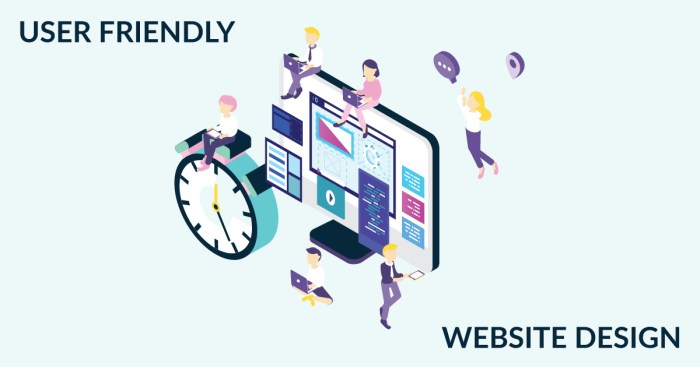
When it comes to designing user-friendly websites, high-quality content plays a crucial role in engaging visitors and keeping them on your site. The content should be clear, concise, and easy to understand to ensure a positive user experience.
Importance of High-Quality Content, Designing User-Friendly Websites
Creating high-quality content is essential for user-friendly websites as it helps to convey your message effectively, build credibility, and establish trust with your audience. Quality content not only attracts visitors but also keeps them engaged and encourages them to explore further.
- Use clear and concise language to convey your message.
- Break up content into smaller paragraphs for easier readability.
- Incorporate headings and subheadings to organize content and guide users through the information.
- Ensure content is relevant and provides value to the user.
Creating Easy-to-Read Content
To create content that is easy to read and understand, consider the following tips:
- Avoid jargon and technical language that may confuse users.
- Use short sentences and simple language to convey your message clearly.
- Incorporate bullet points and numbered lists to break up information and make it easier to digest.
- Consider the use of visuals, such as images and videos, to enhance the readability of your content.
Optimizing Content for Better User Engagement
To optimize your content for better user engagement, keep the following tips in mind:
- Create compelling headlines that capture the user’s attention and encourage them to read further.
- Incorporate relevant s to improve search engine visibility and attract the right audience.
- Include a call to action to prompt users to take the desired action, such as signing up for a newsletter or making a purchase.
- Regularly update and refresh your content to keep it relevant and interesting for users.