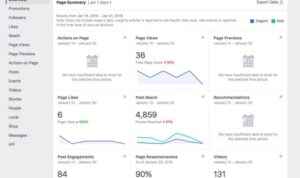Building a Community on Facebook takes center stage, inviting you into a world of connection and growth. Get ready to dive deep into the art of community-building in the digital age.
Introduction to Building a Community on Facebook
Building a community on Facebook is more than just hitting the ‘like’ button. It’s about creating a space where people can connect, share ideas, and support each other. The importance of community-building on Facebook cannot be overstated, as it can have a significant impact on individuals and businesses alike.
A strong community on Facebook can benefit individuals by providing a sense of belonging, a platform to express themselves, and access to valuable information and resources. For businesses, a thriving community can lead to increased brand loyalty, customer engagement, and even sales. By fostering meaningful interactions and building relationships with their audience, businesses can create a loyal customer base that advocates for their brand.
Examples of Successful Facebook Communities and Their Impact
- The “Humans of New York” Facebook page has cultivated a community of over 20 million followers by sharing powerful stories of individuals from all walks of life. This community has not only raised awareness about social issues but has also inspired acts of kindness and generosity.
- The “Fit Men Cook” Facebook group has created a supportive community for health and fitness enthusiasts, sharing nutritious recipes, workout tips, and motivational content. This community has helped members stay accountable, reach their fitness goals, and lead healthier lifestyles.
- The “Airbnb Host Community” on Facebook has connected hosts from around the world, providing them with a platform to share experiences, exchange tips, and seek advice. This community has empowered hosts to improve their hosting skills, enhance guest experiences, and grow their Airbnb businesses.
Setting Up a Facebook Community Page
To create a Facebook community page, follow these steps:
1. Log in to your Facebook account.
2. Click on the “+” icon on the top right corner of the page and select “Page.”
3. Choose the “Community or Public Figure” category.
4. Enter the name of your community page and add a profile picture and cover photo.
5. Fill in the required information and agree to the terms.
6. Click on “Create Page” to finish setting up your Facebook community page.
Key Features of Facebook Community Pages
- Discussion Boards: Allows members to engage in conversations and share ideas.
- Events: Organize and promote events within the community.
- Announcements: Share important updates with community members.
- Group Chat: Facilitates real-time communication among members.
Optimizing Community Page for Engagement
- Post Regularly: Keep the community page active with consistent updates.
- Interact with Members: Respond to comments and messages to foster a sense of community.
- Create Polls: Encourage engagement by asking for feedback through polls.
- Use Visuals: Share images and videos to make posts more engaging.
Strategies for Growing a Facebook Community
Building a thriving Facebook community requires effective strategies to increase membership, engage with members, and create a sense of belonging. Let’s dive into some key methods for growing your community.
Organic Growth vs. Paid Advertising
When it comes to expanding your Facebook community, you can choose between organic growth strategies and paid advertising. Organic growth involves leveraging your existing network, creating valuable content, and engaging with your audience to attract new members naturally. On the other hand, paid advertising allows you to reach a larger audience through targeted ads, sponsored posts, and promotions. While organic growth may take longer to see results, it often leads to more loyal and engaged members. Paid advertising, on the other hand, can help you quickly increase membership but may not always guarantee active participation.
Engaging with Members
To foster a sense of belonging and encourage participation in your Facebook community, it’s essential to engage with your members regularly. Respond to comments, ask questions, and create polls to spark conversations. Encourage members to share their thoughts, ideas, and experiences within the community. Organize contests, giveaways, or live events to keep members engaged and excited. By making your community a welcoming and interactive space, you can build stronger connections and encourage members to stay active and engaged.
Moderation and Community Management
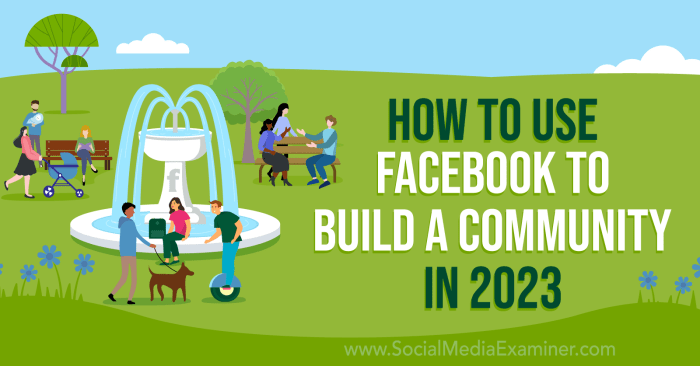
Creating a positive community environment on Facebook requires effective moderation and management. It is essential to ensure that all members feel safe, respected, and valued within the community.
Importance of Moderation
Effective moderation plays a crucial role in maintaining a positive community environment on Facebook. Here are some key reasons why moderation is important:
- Preventing harassment and bullying: Moderators can step in to address any instances of harassment or bullying within the community, creating a safe space for all members.
- Ensuring compliance with community guidelines: Moderators can enforce community guidelines to maintain order and prevent inappropriate behavior.
- Promoting meaningful discussions: By moderating discussions, moderators can ensure that conversations remain respectful and on-topic, fostering a positive community experience for all members.
Handling Conflicts and Inappropriate Behavior
When conflicts or inappropriate behavior arise within the community, it is important to address them promptly and effectively. Here are some tips for handling such situations:
- Communicate openly: Encourage members to communicate openly and address any issues they may have in a respectful manner.
- Set clear guidelines: Clearly Artikel community guidelines and expectations to prevent misunderstandings and conflicts.
- Take action: If conflicts or inappropriate behavior persist, take appropriate action, such as warning the involved parties or removing them from the community.
Tools and Techniques for Community Management
Effective community management on Facebook requires the use of tools and techniques to streamline the process. Here are some tools and techniques that can help:
- Facebook Group Insights: Use Facebook Group Insights to gain valuable data and insights into your community, such as member engagement and growth metrics.
- Moderation Filters: Set up moderation filters to automatically flag and remove inappropriate content, saving time and ensuring a positive community environment.
- Community Guidelines: Clearly Artikel community guidelines and expectations for all members to follow, promoting a respectful and inclusive community culture.
Creating Engaging Content for the Community
To keep your Facebook community thriving, it’s crucial to create engaging content that resonates with your members. By providing valuable and interactive posts, you can boost engagement and foster a sense of community among your followers.
Types of Content that Resonate Well
- Informative and Educational Posts: Share industry insights, tips, and how-to guides to provide value to your community.
- Visual Content: Use eye-catching images, videos, and infographics to capture attention and convey your message effectively.
- User-Generated Content: Encourage members to share their own stories, photos, and experiences to increase engagement and build a sense of belonging.
Ideas for Interactive Posts, Polls, or Discussions
- Ask Thought-Provoking Questions: Spark conversations by asking open-ended questions that encourage members to share their opinions and experiences.
- Run Polls and Surveys: Gather feedback from your community by creating polls and surveys on relevant topics or upcoming events.
- Host Live Q&A Sessions: Engage with your audience in real-time by hosting live question and answer sessions to address their queries and build rapport.
Tips for Maintaining a Consistent Content Schedule
- Create a Content Calendar: Plan your posts in advance to ensure a steady flow of content and avoid last-minute scrambling.
- Post Regularly: Stay active on your community page by posting consistently at optimal times to reach a wider audience and keep members engaged.
- Monitor Engagement Metrics: Track the performance of your posts to identify what resonates best with your community and adjust your content strategy accordingly.
Leveraging Facebook Group Features

Facebook groups offer a variety of features that can help in building and engaging a community. These features can enhance communication, collaboration, and interaction among group members, ultimately leading to a more vibrant and connected community.
Events
Events are a great way to bring members together for in-person or virtual gatherings, activities, or discussions. Creating and promoting events within your Facebook group can help foster a sense of belonging and participation.
- Organize meetups, webinars, workshops, or Q&A sessions to engage members.
- Use event reminders and notifications to keep members informed and involved.
- Encourage members to invite friends or share events to expand the community reach.
Polls
Polls are effective tools for gathering feedback, opinions, or preferences from group members. They can help in making decisions, generating discussions, and creating interactive content within the community.
- Create polls on various topics related to the community’s interests or activities.
- Analyze poll results to understand member preferences and tailor content accordingly.
- Use polls to spark conversations, debates, or collaborative decision-making processes.
Announcements, Building a Community on Facebook
Announcements can be used to share important updates, news, or information with group members. They serve as a direct communication channel to keep everyone informed and engaged.
- Highlight upcoming events, initiatives, or changes within the community.
- Share relevant resources, articles, or external links to enrich member experience.
- Create a sense of urgency or exclusivity by using announcements strategically.